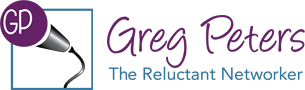Many times I get asked by networkers of all levels of experience, “How do you keep track of all the business cards you get?” I will share how I do that, but this is a warning before you read – my method does NOT make for a tidy desk!
Before we get to the part about organizing my cards, I want to explain that I don’t get or save everyone’s card. If it was just a very brief meeting and I really don’t want to include that person’s contact info in my database, I don’t ask for his or her card. If I am offered one, of course I graciously take it, but do not make any notes on it. Ones that I do want to react to usually get a least one word written on the card to tell me what to do for this person.
When I arrive back at my office, I empty the spot in my purse that I have set aside for important business cards. I then quickly sort through to see what I have to do with them. Those that require me to do some follow up work such as making a connection with someone else in my network, get reacted to immediately. That usually takes anywhere from 5-20 minutes depending on the number of cards and/or connections. After that, the cards go to a special spot on my desk that signifies that they need to be entered into my data base. (By the way, my son, Greg Peters, TriNet360, has found a new Customer Relations Management app called Less Annoying CRM that seems to be fairly easy to use and is only $10/month/user. His next challenge is teaching me how to use it.)
I manually type in the information from the business cards. I have tried various scanning apps to do that work, but I always have to edit and it ends up taking just as much time. Also the actual act of typing the info helps me to think of other ways I might be able to help this person. Right now I use the Gmail/Contacts app for the contacts, but hope the new app will provide a more robust system for follow-up.
After entering the cards, I still take one more step. I connect with each person on LinkedIn. After that, in an attempt to maintain some sort of control over my desk, I throw the card away.
There you have it. Accept cards you want; do what you said you’re going to do; enter them into your system and LinkedIn and the best part, toss them out! My system may not work for you, but perhaps a part of it can make a difference.
Photo by Flickr user rahims