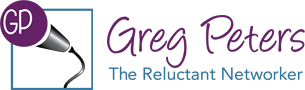One of the simplest and most effective tools you can create for networking is a tickler file. If you don’t have one, you are making a lot of extra work for yourself.
What is a tickler file? Simply put, it is a mechanism which will remind you to do a particular activity on a particular day. Back in the analog days, you would have a cabinet with thirty-one files. If there was something you needed to do on the ninth, you would put a reminder in the folder marked “9”. Each day, you would take out the folder corresponding to that day and do the activities within. Simple.
I use a tickler file in my networking so that I can make sure that none of my networking contacts slip through the cracks. You know how it is. You meet someone, maybe do coffee or lunch, then agree to keep each other up to date. Two years later, you happen to see that person mentioned briefly and, if you remember them at all, it is with a twinge of guilt.
To avoid this situation, I set up a simple spreadsheet using Google Spreadsheets (convenient because I always have access to it). In it I have ten or so columns of information — name, company name, phone number, email, etc. The important fields, though, are “last contacted” and “next contact”. When I first meet someone and we decide that it makes sense to be in each others network, I add a line in the tickler file for them, including the date when I am next going to contact them. Then I sort the whole thing by the “next contact” field.
Now I have a list of my networking contacts and at the top of the list will be the people I will be contacting next (and when). Is it a perfect system? No. But it certainly is good enough for now and has the added benefit of being essentially free.
So stop making excuses for letting your networking contacts slip through the cracks. It only takes a moment or two to set up a tickler and start adding those people whom you want to stay in touch with. It’s a simple move which will lead to a stronger network.